Stacks
A Stack is the highest level of organization and separation of data on the Syndica platform. You can use Stacks to represent separate DApps or services within a DApp, it's up to you. They allow flexibility to separate your infrastructure resources, API credentials, and analytics in a way that fits your organization.
All resources used within a Stack (like API Keys, RPC, Analytics, etc.) are exclusive to the Stack and tracked together within the Syndica platform.
Plan Limits:
- Standard Mode: 1 stack included
- Scale Mode: Up to 10 stacks (first 3 free, $25/stack after that)
Need more than one stack? Upgrading from Standard Mode to Scale Mode is easy and can be done from the platform. Learn more about our pricing options.
Navigating to Stacks Management
All Stack management happens in the Manage section. Click the gear icon in the navigation bar to access the Manage panel, then select Stacks from the left menu.
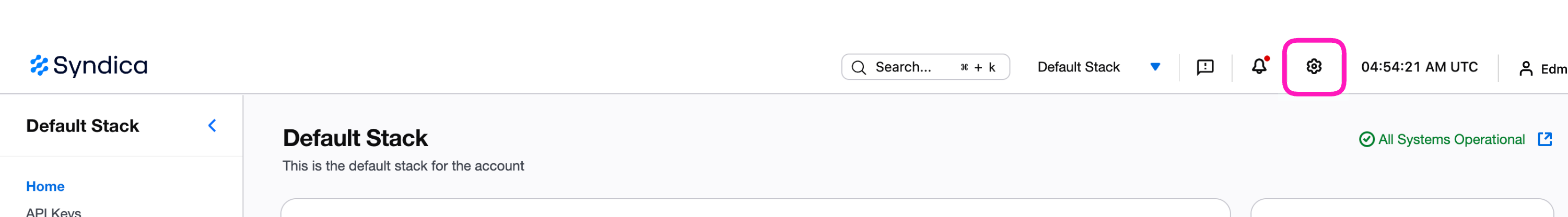
This brings you to the Stacks overview page where you can view and manage all stacks in your account.

Create a New Stack
When you sign up for Syndica, we automatically create your first stack to help you get started quickly. As your needs grow, you can create additional stacks to separate concerns.
Creating additional stacks requires Scale Mode. Standard Mode users are limited to one stack.
To create a new stack:
- From the Stacks overview page, click Add Stack in the top right corner
- In the Create Stack Wizard, enter:
- Stack Name (must be unique within your account)
- Description (brief summary of the stack's purpose)
- Tags (optional - for segmenting analytics data)
- Click Next to review your stack details
- Click Create Stack to complete the process
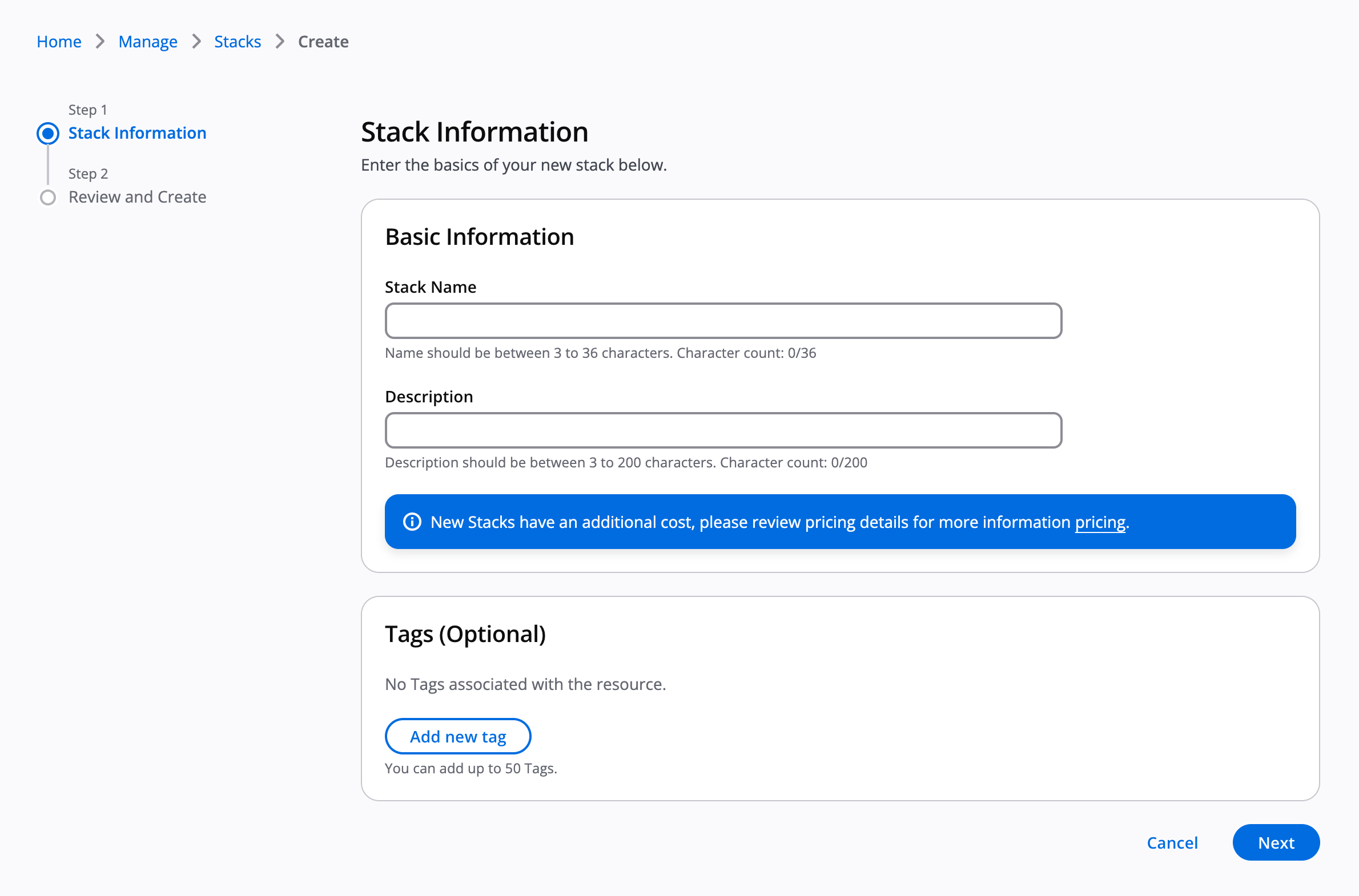
Switch Between Stacks
Once you have multiple stacks, you can easily navigate between them using the stack selector in the navigation bar.
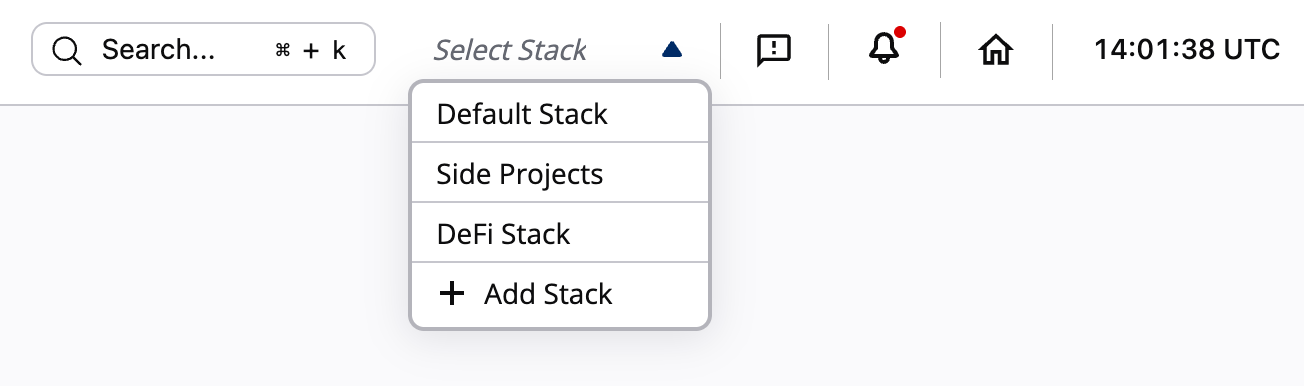
Click the stack selector and choose the stack you want to work with. The entire interface updates to show resources and data for the selected stack.
Add Tags to a Stack
Tags help you segment and analyze usage and performance data within the analytics dashboard. They're particularly useful when you want to track metrics across different environments, features, or client types.
Adding tags during creation:
- Include tags in the "Tags" field when creating a new stack in the Create Stack Wizard
Adding tags to existing stacks:
- Tags can be edited from the Stack details page in the Manage section
Archive a Stack
Archiving a stack permanently removes it and all associated data. This action is useful when a project is complete or you need to clean up unused resources.
Archiving a stack is permanent. All stack data including API keys, logs, analytics, and configuration will be permanently deleted and cannot be recovered.
To archive a stack:
- From the Stacks overview page, click Archive on the stack card you want to remove
- Read all warning messages carefully
- Confirm the archive action
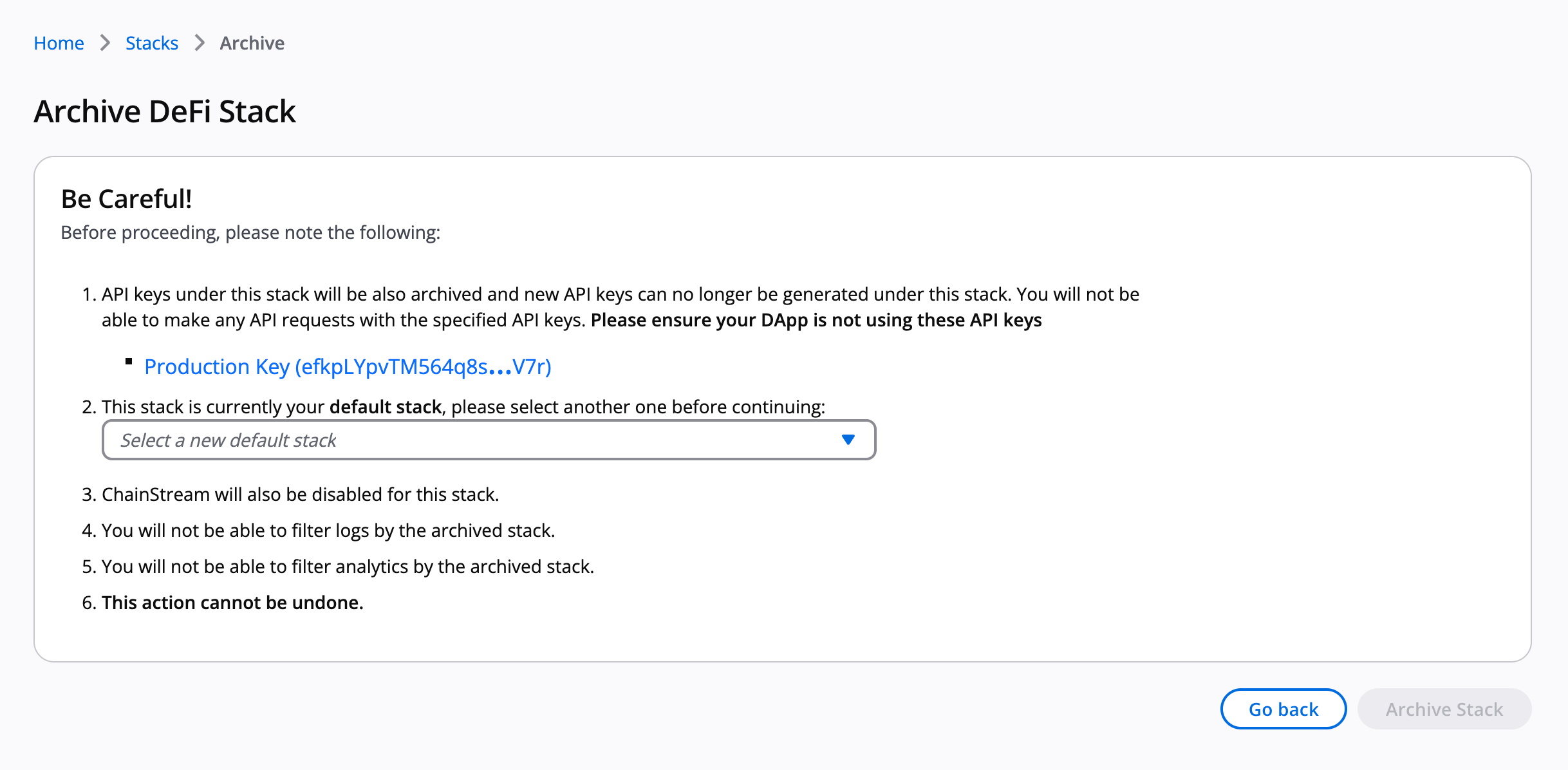
You must have at least one stack in your account. You cannot archive your last remaining stack.
FAQ and Troubleshooting
What's included in the Standard (free) tier, and is it still free if I add a credit card?
The Standard (free) tier includes 10 million requests per month, up to 100 requests per second (RPS), and 100 GB of data transfer. Adding a credit card does not change your plan or start billing; it only enables instant upgrades later. The Standard plan remains free.
Which regions does Syndica support?
Syndica currently deploys Edge Gateways in four regions so requests stay close to your users: Northern Virginia (us-east-1), Oregon (us-west-2), London (eu-west-2), and Singapore (ap-southeast-1). Each request is automatically routed to the nearest healthy region; contact support if you need access to additional geographies.
Which Solana networks does Syndica support?
Syndica supports Solana mainnet-beta and devnet.
- HTTP endpoints:
- WebSocket endpoints:
- Mainnet-beta:
wss://solana-mainnet.api.syndica.io/api-key/YOUR_API_KEY - Devnet:
wss://solana-devnet.api.syndica.io/api-key/YOUR_API_KEY
- Mainnet-beta:
Requests automatically route to the nearest healthy edge in four regions: us-east-1 (N. Virginia), us-west-2 (Oregon), eu-west-2 (London), ap-southeast-1 (Singapore).
How does Syndica help me manage my infrastructure?
Running your own node usually means provisioning, hardening, and wiring together load balancing, caching, access controls, monitoring, and failover before you can ship. With Syndica, you point your client at a managed endpoint and start building—sensible defaults provide routing, resiliency, and visibility out of the box. The result is a quicker path to production with less infrastructure to build and maintain.
Can I use Syndica with Solana web3.js or other SDKs?
Absolutely. Syndica works with any Solana client library. Use your Syndica endpoint URL when creating the connection:
import { Connection } from '@solana/web3.js';
const connection = new Connection(
'https://solana-mainnet.api.syndica.io/api-key/YOUR_API_KEY'
);
What You Can Do Next
- Create and manage API Keys - Set up authentication for your stack
- View logs and analytics - Monitor your stack's performance
- Configure billing - Manage payment methods and view invoices
- Manage account settings - Invite team members and manage your account